|
Disclaimer: I have nothing but respect for the men and women who dedicate their lives to law enforcement. It is my sincere hope that this post is taken as a "funny" story, and not an avocation to go forth and break driving laws indiscriminately. Besides...think of the story that my hapless officer had to tell his fellow troopers that day! I saw him a second after he shot me…with his radar gun. The red and blues came on, and he executed a crisp entry onto the interstate, in pursuit of me and my Porsche Cayenne, the only car in sight for miles…and miles…and miles of flat, brown, Texas countryside.
“Crap, crap, crap!” I pounded my fists on my steering wheel and glanced down at my speedometer, while simultaneously stomping on my brakes and preparing to pull over. “83??? What the hell? That’s keeping up with traffic when driving in Texas!” “Porsche Profiling” had struck again. The struggle is real, people. Let me back up a sec and explain how I found myself on I-40 in the middle of the Texas hinterlands on that sunny September day. I had taken a wandering road trip from Wichita through Taos and Santa Fe, with my final destination being Albuquerque, NM, to acquire our new family member, Maine Coon kitten, Dany. She and I had been enjoying ourselves on our drive home, singing to 80s Hair Bands (she meowed along semi-enthusiastically; I attributed it to her not knowing the words,) and occasionally listening to Diana Gabaldon's “Outlander” on AudioBooks. She and I were having a discussion about why EVERYONE automatically fell in love with Jamie Fraser (females, males, horses, dogs, etc.,) when the shooting occurred. “Think, Julie,” I muttered to myself. “You can talk your way out of this!” And how, you might ask was I planning to do that? By going into “Crazy Cat Lady” mode, of course! By this time, we were stopped, and I had my license and insurance card in hand. He approached the passenger side window, a virtual poster boy for the Texas State Troopers. Crisp uniform, impeccable posture, and the obligatory reflecting aviator sunglasses. I enthusiastically rolled down my passenger window, and smiled at him. “Is there a problem Officer? Do I have a light out or something?” I inquired innocently. “No, ma’am,” said Officer Thomason (I had glanced at his name tag,) “I stopped you because you were exceeding the posted speed limit of 75MPH. I clocked you at 83MPH. May I have your driver’s license and insurance card?” “Whaaat?!?! Oh, I’m so sorry!! Here you go. I guess that I was just enjoying my road trip so much, and your beautiful state, that I may not have been paying attention.” And then it began… “See Officer Thomason, I took a road trip to Albuquerque, through Taos…it’s so cool…have you ever been there...and Santa Fe, and stayed with my sister for a couple of days! I LOVE Albuquerque! Anyway, she and I bought littermate kittens from a lady in Washington…State, not DC…and Vickie’s been holding my kitten until I could pick her up…the kitten…HA…not my sister! She’s right here,” I pulled the carrier up a tad, so that Dany could bat her eyelashes, rub against the carrier door, and give him a flirtatious meow. “Her name is Daenerys Targarycoon, because she’s a Maine Coon cat and she’s named after the platinum blond queen on The Game of Thrones. You know…Mother of Dragons, Stormborn, Khaleesi? We call her Dany, though. Would you like to pet her? She’s such a sweetie! Maybe I could even take a picture of you two together?” At this point, Officer Thompson had observed my rather eclectic attire. Dressed in my best “Cat Lady” chic, I was wearing retro cat eye sunglasses, a Darth Kitty tee-shirt (in homage to both Star Wars and cats,) and my blazing copper hair was spiked to perfection. Dangling from my ears were my Outlaw Kitty earrings, featuring fanged skull and crossbones kitties, and of course I had on the matching necklace. Topping it all off, my black tee-shirt was covered with cream and white Dany fur. Stylish…yep, that’s me! The longer I talked, though I could not SEE them, I knew that his eyes were glazing over behind those reflective Ray-Bans. YESSSSSSS, he was weakening… He graciously declined to pet or be photographed with Dany (his loss, but let me just say that my Queen was not amused, and threatened to loose her dragons on him for the insult,) and wandered back to his cruiser in a cat induced haze. When he returned, he handed me a ticket (Crap.) but then explained, “Ma’am, this is a warning ticket. I’m going to let you go with this today, but I caution you to please observe the posted speed limit, and to keep everyone safe…including your kitten.” Awwww…how sweet was that? Still smiling brightly, I thanked him for his service, and bade him to “Stay safe” out there. Tucking my license and insurance card back in my wallet, I contemplated exiting using the full capabilities of my quick, yet fuel-efficient, TurboDiesel, but a quick risk analysis pointed out that: I look hideous in orange; I enjoy having a driver’s license and a car; and my husband would probably NOT bail me out….Dany, yes…me, no. I flipped on my turn signal, and cautiously pulled out onto the still deserted interstate, setting my cruise control to a sedate 75MPH. We still had miles to go before reaching Wichita. Damnit, this was going to set me back a bit. Oh well… “So Dany…what do YOU think it is about Jamie? His strapping build, red hair, blue eyes, kilt…?” “Meow,” replied my wee cheetie. These are the first days of the semester...
I'm not even going to make up any clever excuses regarding my lack of blogging. Suffice it to say that I'll do it when I can. (Whew...that's quite an attitude for a Saturday morning, missy! More delicious iced peppermint mocha w/cream, please!) Today I'm going to brag about a friend of mine. She recently had an article published in the Indiana Adult Education newsletter about math instruction. In her typically modest manner, she announced this to her friends on Facebook by saying, "An article that I wrote has been published...that's kind of cool!" and included a link to the article. Well, Brooke Istas, that's MORE than cool. That's (at the risk of sounding cliched) amazing! You see, Brooke works with me at our little community college in Kansas. She's a nationally known presenter, reviewer, and subject matter expert in the field of Adult Math and Numeracy. Officially, she's an instructional coordinator/math instructor in our Adult Basic Education program, but to her learners she's "Professor Brooke." Yes, her "learners." She does not call them students. They are participants in their learning process, and believe me, she holds them accountable. Oftimes she'll be on the road, sharing her expertise in adult numeracy with eager colleagues all over the country. When home, on her restored, historic ranch, she trains for Iron Woman events, works with inmates at a correctional facility, and teaches online and F2F, along with her regular job. She also LOVES cupcakes and gets giddy when she sees country singer, Miranda Lambert, in the flesh in Tishomingo, Oklahoma. Here's to you, Brooke Istas! You are an education Super Star, and I am proud to call you my friend! So...did you enjoy the blog postings for days six, seven, and eight? I must say, those posts were some of my finest work! What? You didn't see them? Ye Gads! There must have been a technical error! Ok, I can't lie. I didn't do them. I've failed the 20 Day Challenge. I found this great graphic, however, that sums things up nicely. This is my first attempt at blogging every day for 20 days. I've learned that life and work sometimes intrude in my best intentions. I've also learned not to take on additional challenges during the beginning of the semester. Seriously? What was I thinking??? I've also learned just to keep going and to not give up, so here is Day Nine!
Speaking of classes starting, I'm going to include you in a real-time experiment right now. My online Interpersonal Communications course began last Thursday. There are 24 students in my class, and 21 of them have logged in and introduced themselves via the first discussion board. Math is not my strong suit, but I can see that three of them are MIA. This could be due to a number of factors: forgot they registered for class; intend to drop the class; are having technical logon problems; figure that with a sixteen week class, they've got plenty of time to do the work. Our college's focus this semester is Student Success. To show what a caring and concerned online instructor I am, I'm going to CALL these students and find out what is keeping them from participating. Isn't this exciting? Here goes: Student #1 - Male - 10:19 a.m. -Rolled to voice mail. I left a message telling him to call me or the Help Desk if he's having difficulties logging in. I informed him that the first chapter begins today and that he might not want to hesitate much longer. (Should I have tried texting him? Hmmmmm....) Student #2 - Female - 10:27 a.m. -Bad phone number. Bah. Student #3 - Male - 10:31 a.m. -Rolled to voice mail. I left essentially the same message the I left for Student #1. Well, that was anti-climactic, wasn't it? I was hoping to speak with at least ONE of the students! I probably should have texted. Too late now, though. I don't want to be a creeper instructor! So here I am with another FAIL. It's a Monday... See you tomorrow for Day Ten. ~Julie Holy moly...It's ONLY Day Five??? Day Five, meet the first day of online courses.
Obviously, something has to give. So instead of a wonderful tip or tool, some snarky observations about education, or an off-the-cuff review of a bright and shiny tech toy, I'm going to introduce you to MY personal resource for Ed Tech "stuff," Mr. Richard Byrne. Go to Free Technology for Teachers: http://www.freetech4teachers.com/ He's also started another site for would-be bloggers. LOL. I'll be visiting THAT one quite frequently! Worms in the Fridge: http://wormsinthefridge.com/ I'm out...see you tomorrow...I hope! ~Julie Ha! I bet you're thinking that I'm going to talk about Flipping Your Classroom or Flipping Your Online Course, right? Well, you're wrong! I would NEVER address such a mainstream and interesting educational topic, something with the potential to reshape the very educational ground from whence our ivory towers of knowledge spring, when there's a geeky, fun app to discuss instead! That's right...on Day Four of the Blogging Challenge, I'm going to tell you about turning your syllabi (or other classroom materials) into interactive Flipbooks. Flipbooks that your students will READ! If you teach college, you have made the following statement at one time or another (many times during the same class period): "It's in the syllabus." It's common enough that Inside Higher Ed ran an article last October, depicting a community college professor flashing his t-shirt with the saying on it, while mugging for the camera. (Read the entire article at: http://www.insidehighered.com/news/2013/10/18/t-shirt-many-professors-would-enjoy-wearing) While I would love the opportunity to let my clothing do my talking for me, I teach online. I have to engage my students in a different manner. Yes, I've resorted to the time honored method of requiring them to pass the mandatory Syllabus Quiz, which then reveals the magical contents of the class to them, but I've also had that backfire. Two weeks into the class, I've had a student email me about "Where are the assignments?" He'd never bothered to TAKE the Syllabus Quiz, let alone pass it, so he was never granted access into the Aladin's Treasure Cave that is my Interpersonal Communications class. No dummy, I started think of ways that I could make my syllabus more compelling for my students. I've seen some instructors who have turned their syllabus into a comic book. Nah...too time consuming. I've seen some faculty who have videoed themselves READING the syllabus to their students. No way...I'm not that interesting, and I wouldn't sit through a half an hour of Talking Head Julie reading to the kiddies, let alone expect my students to do so! Then I remembered a cool website that had all kinds of tools available for web use, and many of these were FREE. (If you're in education, you know that FREE is good....very good.) This website was SnackTools http://www.snacktools.com/en/ and one of the features was that it could take a PDF file and create an interactive "flipping book." The juvenile in me had a good chuckle over the whole "flippin' book" thing, and figuring that's what they probably called my syllabus anyway, why not give it a try? I typed up my syllabus in MSWord, saved it as a PDF file, and then logged into the sister site, FlipSnack, to create my new best-seller. A few minutes later, I had a beautifully rendered book with clickable pages, and swishy sounds as the pages turned. More importantly, for FREE, it gave me embed code, links, and fairly detailed analytics so that I could see if students were indeed reading my "flippin' syllabus." AND THEY DID! I've used this for several semesters now. I embed it on my course home page for the first week,but I still provide a traditional file of the syllabus, and it is available all semester. Some of my students have commented on the novelty of having a syllabus that is interactive, and they love it. Some of my students are afraid of it, seriously...they think it might break their computers...and will go directly to the traditional file, download, open, and print. Either way...I WIN! They read it! I'm going to give you a peek at what my online students will be seeing when they log into my course in the morning. (Or what the super-excited ones will see when they log in at 12:01 a.m. tomorrow. Yawn.) Here's my FlipSnack syllabus! Link - http://www.flipsnack.com/55D695BA9F7/fdp3y3l5 or embedded below. See you on Day Five! ~Julie In 1993, The New Yorker published a cartoon by Peter Steiner, depicting two dogs, one of whom was sitting at a computer. He was telling his canine buddy, "On the Internet, no body knows you're a dog." As I didn't want to take a risk with copyright infringement, I've got a substitute image handy. You get the gist of it, I hope. (Shout out to Bully lovers!) His point was that the Internet lent itself to anonymity. Anyway, Day Three of the Blogging Challenge found me doing my real-life job of checking online courses to determine their readiness (or not) for the influx of eager learners who would be storming the virtual ramparts on the first day of classes this Thursday. One of the things that I was checking for was an introduction/bio/video/profile by the online instructor, introducing himself or herself to the students that they may never meet in person, but with whom they would be spending the next 16 or 8 weeks. To my chagrin, I had to "ding" quite a few faculty members who didn't take the time to do so. Not good. Anonymity, by the instructor in an ONLINE course, should not be a desireable state!
Why is this important enough for a "big-wig" such as myself, to take my time to check for details like this? No. Seriously. Why am I checking this? This should be a no-brainer for online instructors! All the great gurus of online education tout the benefits of making connections with online students. Taking five minutes to post a quick bio with your hobbies, your education, and a few details about your personal life, along with a picture, will go a long way towards making you more than just a faceless drone who lives in their laptops. And don't give me the excuse that you don't photograph well. Slap a filter on your selfie, and get it up there! You want your students to put a face to a name...you could be a DOG for all they know! Every semester I get comments from my students telling me how much they enjoy the interactivity in my class...that they know that I'm a real person. Some have even told me that the following picture has "inspired" them to do their homework when they were tired, beat down from work, school, and family, and just felt like blowing off study time. I'm not quite sure whether they take it with the humor with which it is intended, or whether the shear scariness of it intimidates them into doing their assignments. Oh well...whatever works. Woof, woof... See you on Day Four! ~Julie Day two of the blogging challenge already? Ok, I can do THIS! Today, I'm going to talk about the sweetest little piece of tech that you can buy for around $250. A Google-based Chromebook! I've got a Samsung Chromebook that I bought on sale from Amazon for a whopping $229, and I love it. You see, I like to be comfortable when I blog, and by comfortable I mean kicked back in my faithful recliner. I quickly realized that though my iPad Air is good for many things, it's not particularly great for editing my Weebly website. Yeah, sure...I could go over to one of the three computers that my husband and I have set up around the house...mind you it's just the two of us and the two cats do not have opposable thumbs...but then I'd lose my comfy seat. So out came the Chromebook from its hot pink case, and nicely wrapped in its bright blue hard shell. (Did I mention that along with geeky stuff, I enjoy fashionable accessories?) You can research the specs yourself. I don't want to regurgitate the boring stuff. Instead, I'll just tell you what I LOVE about this machine. I love its size and lightness. I love its battery life. (In a word, LONG.) I love how cool I feel using an operating system that is plugged into the future rulers of the universe, Google. I also love my custom Porsche browser theme. It's just a stinking CUTE computer, the price is ridiculously low...and you don't have to fight in Black Friday cage matches to obtain one at that price. Now, since I can never be completely happy with anything, there were a couple of "quirks" that I had to get used to. They involved the keyboard. I quickly discovered that there was no CAPS LOCK key, nor was there a Backspace key! What the heck???? A little bit of Googling, so easy from the Search key which replaced the CAPS LOCK key, and I had my keyboard shortcuts for those functions. Oh yeah...and speaking of functions...there are no F (function) keys on the keyboard either. Because I'm such a giver, I'm going to share a YouTube video that gives you the information about these little keyboard quirks, so that if you decide to go an buy a Chromebook, you'll be prepared. Rest assured that I'm receiving NO kickback from Samsung or Google...I wish...I just want to share a cool techy gadget with you. Enjoy the video, and I'll see you tomorrow for Day Three! ~Julie Thank you, Kelly Hines, for getting me up off of my virtual couch, and back into blogging regularly.
Now, I don't know Kelly, and vice versa, but she came up with a great idea for educators. Blog for 20 days in January along with others who are so inclined. She even created a grid of prompts for those who might struggle to come up with a subject. Find out all about it at: http://kellyhines.wordpress.com/blogging-challenge/ But since I don't usually lack for subjects, I'm going to do it MY way. Muwhahahahahahaha! Trust me...it will be easier on everyone. I'm going to concentrate on helpful apps, sites, and techie tools to use in educating students. I teach online at a community college, but I also work with faculty and help them to embrace instructional technology (sometimes kicking and screaming,) and I work with Learning Management Systems. Yep...I really need another thing to do. Oh well, let's do this! REMIND 101 - https://www.remind101.com I was an early adopter of Remind 101, and it's been an absolute THRILL to watch them grow and refine their application. Remind 101 allows teachers to set up FREE text messaging for different classes, without using a personal mobile number. How many classes, you may ask? I'm not sure! But I've set mine up for this semester (three classes) and have set one up for this blog. I haven't seen any flashing, red lights warning me that I'm nearing my limit...yet. It's a "push" service to THEM, which means that they can't text you back with additional questions. Personally, I love that feature! Another feature is that you can write your texts ahead of time and schedule them to go out at later times and dates. I routinely compose my texts at around 8:00 a.m. on Saturday mornings, whilst sipping my latte at Starbucks. Early on...remember I was an early adopter...your text would be sent automatically once you hit the button. Ummmm...a couple of my students complained about getting texts that early! Imagine! Anyway, now the good folks at Remind 101 have a little dialog box that comes up if you try to text too early. It says something like, "Hey! It's a little early! Are you sure you want to send this?" How cool is that??? I don't REQUIRE students to sign up for this service, as I'm aware that not everyone embraces texting to the degree that I do. Remind 101 has even thought about that, though. They allow students to sign up with email accounts and receive the same messages via email. Since it's not mandatory to sign up for the service, I don't play favorites by sending anything out by text that is not available in the online course. Oh...yeah...you can also put a rolling widget of your class messages on your website or LMS course, by simply grabbing and embedding some code from your site in Remind 101. I like to do this so that all of the students can see what I'm sending out (and it reminds ME, too) and it might encourage some to sign up a bit later than the others. Since I'm a firm believer in trying something out before full-scale adoption, I've set up a "class" for my beloved Bloggie Woggie. If you'd like to receive daily texts from me during this 20 day blog-a-thon, just follow the directions here. I promise that they won't come before noon each day!! (If you have no patience for directions, just text to this number (858) 997-2176, message @jrbloggie) BTW, I crop and resize the PDF directions file that they create for my class, and post it as an image on the home page of my course. It cuts down on student "clicks." Duh. I forgot to mention that Remind 101 has a mobile app, too! Pick those up FREE from the App Store (IOS) or Google Play (Android.) See you tomorrow! ~Julie I have been silent for too long. I'll admit it. It's just that life has intruded, as it sometimes does, and my poor Bloggie Woggie had to take the hit.
I honestly do not know where the summer went. The month of August is traditionally a blur for me, but this time it started mid-July at Blackboard World, and now it's Labor Day Weekend! I apologize to anyone that I dealt with in my semi-zombie state. I think with the semester started now, I'll be back to my "normal" soon. Speaking of the semester, we've had a rough start-up so far, so I've tried to find a tad bit of humor to share with my friends who serve in Technology Support positions. This is what I'd LIKE to post on our LMS login page. Enjoy! Browser and device compatibility - If IE10 doesn't work...use Firefox v.237 If Firefox doesn't work...use Chrome v.87 If Chrome doesn't work...use Safari...but not Safari Mobile No, you can't use your iPad - sorry No, your phone might not be your best choice either - sorry Your Surface (huh?) might work - sorry you bought one Your Chromebook will be fine, but your instructor probably doesn't know about Google Drive or stuff like that, and might ban you from the class for practicing witchcraft Good luck with the semester and enjoy anywhere, anytime learning! Remember that we're always here for you, TEAM ONLINE |
Julie RorabaughI live deep in the wilds of Kansas (Wichita,) and have recently retired! Let me be clear...I retired from my 8-5 job, but not from any other intriguing projects that might come my way!! Archives
July 2016
Categories |


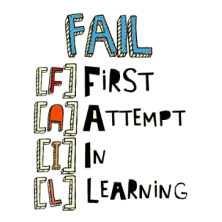
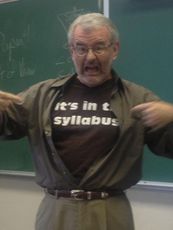
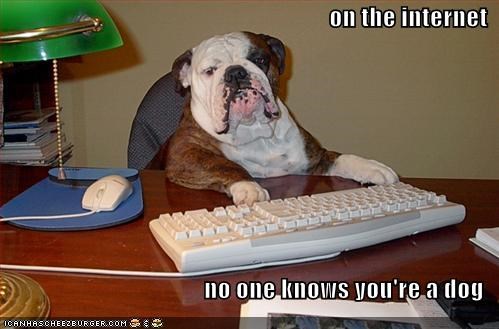
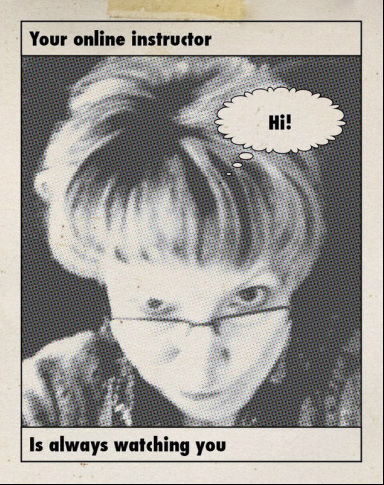

 RSS Feed
RSS Feed
